With Cloud being the most abused technology buzzword today, any company would fire its CTO/CIO if the company doesn't have it's Cloud Strategy laid out. The most important value prop of the Cloud has been "Moving your CapEx to OpEx" . Though the TCO and ROI calculations would indicate a full transition to the Cloud as a No-brainer decision, too many technology gaps still remain before that transition can happen, and trust me it is going to be a painfully slow and gradual transition process.
This gradual process brings us to the title of the post, "Virtual Private datacenters". Cloud providers need to offer a seamless and highly secure mechanism for extending the enterprise datacenters to the cloud. Amazon recently introduced the "Virtual Private Cloud" (VPC) last month to setup a VPN tunnel from the corporate datacenter to the cloud. I prefer calling it the Virtual Private Datacenter to drive the fact that enterprises would also need their management/monitoring/security applications to work seamlessly across the datacenter and cloud infrastructure.
The cloud adoption acceleration largely depends on the datacenter management tool vendors. Some of the early innovators who have jumped on the Cloud Bandwagon include VMLogix who have added the capability to their flagship product LabManager, to manage and provision resources on the Amazon cloud too .
Security provider Breach Security Inc recently tied up with Akamai to offer a web application security solution spanning the datacenter and the cloud .
The other area of focus has been hybrid clouds. Zeus technologies had recently announced its capability for traffic management across hybrid clouds . Though I am not a real fan of hybrid clouds (we still haven't seen any large scale adoption of hybrid virtualization environments yet!!!), there seems to be some predictions around the opportunity for 'cloud brokers' too..
Hoping to see Virtual Private Datacenter technology really taking off in 2010 and watch this space for more posts around cloud technologies and strategies for enterprises to plan their migration to the cloud.
Sunday, December 27, 2009
Thursday, October 22, 2009
Citrix and VMware - Battling it out for Server, Desktop and App Virtualization Dominance
Citrix has long been an innovator in the App Virtualization space with its Metaframe/Presentation Server/XenApp product suite and is now extending its dominance to the Desktop Virtualization market with
XenDesktop.
Meanwhile the Server Virtualization space has been the fortress of VMware with VI3 and the new vSphere breaking all barriers to Server Virtualization.
While these two companies are dominating their own space in Virtualization, they are also actively trying to break into each other's strongholds by building their own products and fighting it out mostly on price point and simplicity.
Virtualize 100% of all DataCenter Workloads using vSphere:
IO Performance has traditionally been a weak spot for Virtualization products. This has hindered the
adoption of Virtualization for high IO intensive workloads like Databases. But with vSphere, VMware has drastically improved the IO performance reaching "just above 350,000 I/O operations per second". This should be good enough for even most IO intensive workloads.
One other good example of VMware's commitment towards 100% Virtualization is the addition of the new Virtual Hardware - SAS Drives. From the VMware docs:
You can see that VMware took all the extra effort to add this new virtual device just to ensure that MS Cluster Service in 2008 is a suitable candidate for Virtualization.
Citrix focuses on Virtualized Delivery of 100% of all Applications:
With the new releases of XenApp, Citrix can virtualize and deliver all the desktop applications available. With the new VM hosted App capability, Citrix has ensured the abaility to virtualize apps built for Desktop OSes like XP and Vista and that are not compatible with 2003 and 2008.
Also Citrix's commitment to Desktop delivery of highly bandwidth intensive applications can be observed from the adding the HDX support for Delivering Professional graphics applications over a 2Mbps WAN link.
OEMs and Partnerships to Strengthen the Weaker Arm:
While continuing to tirelessly innovate on Server Virtualization technologies, VMware has also been actively operating in the VDI space with VMware View. VMware has integrated the PCoIP technology from teradici and claims to have performances comparable to Citrix HDX. Managing User Profiles had been another drawback of VMware View and with the RTO Software OEM Deal, VMware has quickly added this capability to compete more strongly against XenDesktop.
Also Citrix has been actively partnering with Startups to offer management functionalities on top of the XenServer Virtualization platform. This is evident from the OEM of FT technology from Marathon and the LabManager and StageManager products from VMLogix.
Also Citrix has been engaging with the OpenSource community to build advanced capabilities on top of XenServer like the Xen Cloud Platform and the distributed vSwitch for XenServer/KVM.
It has been a very fierce battle between these two highly tech savvy companies and it is always good for the customers as long as there is such competition in the market. I don't believe one company is going to dominate the whole virtualization market. The adoption of Server/Desktop Virtualization technologies is definitely looking towards steep growth in the coming years and there is enough for these two giants and lots of other companies to share the pie.
XenDesktop.
Meanwhile the Server Virtualization space has been the fortress of VMware with VI3 and the new vSphere breaking all barriers to Server Virtualization.
While these two companies are dominating their own space in Virtualization, they are also actively trying to break into each other's strongholds by building their own products and fighting it out mostly on price point and simplicity.
Virtualize 100% of all DataCenter Workloads using vSphere:
IO Performance has traditionally been a weak spot for Virtualization products. This has hindered the
adoption of Virtualization for high IO intensive workloads like Databases. But with vSphere, VMware has drastically improved the IO performance reaching "just above 350,000 I/O operations per second". This should be good enough for even most IO intensive workloads.
One other good example of VMware's commitment towards 100% Virtualization is the addition of the new Virtual Hardware - SAS Drives. From the VMware docs:
Serial Attached SCSI (SAS) virtual device for Microsoft Cluster Service — Provides support for running Windows Server 2008 in a Microsoft Cluster Service configuration
You can see that VMware took all the extra effort to add this new virtual device just to ensure that MS Cluster Service in 2008 is a suitable candidate for Virtualization.
Citrix focuses on Virtualized Delivery of 100% of all Applications:
With the new releases of XenApp, Citrix can virtualize and deliver all the desktop applications available. With the new VM hosted App capability, Citrix has ensured the abaility to virtualize apps built for Desktop OSes like XP and Vista and that are not compatible with 2003 and 2008.
Also Citrix's commitment to Desktop delivery of highly bandwidth intensive applications can be observed from the adding the HDX support for Delivering Professional graphics applications over a 2Mbps WAN link.
OEMs and Partnerships to Strengthen the Weaker Arm:
While continuing to tirelessly innovate on Server Virtualization technologies, VMware has also been actively operating in the VDI space with VMware View. VMware has integrated the PCoIP technology from teradici and claims to have performances comparable to Citrix HDX. Managing User Profiles had been another drawback of VMware View and with the RTO Software OEM Deal, VMware has quickly added this capability to compete more strongly against XenDesktop.
Also Citrix has been actively partnering with Startups to offer management functionalities on top of the XenServer Virtualization platform. This is evident from the OEM of FT technology from Marathon and the LabManager and StageManager products from VMLogix.
Also Citrix has been engaging with the OpenSource community to build advanced capabilities on top of XenServer like the Xen Cloud Platform and the distributed vSwitch for XenServer/KVM.
It has been a very fierce battle between these two highly tech savvy companies and it is always good for the customers as long as there is such competition in the market. I don't believe one company is going to dominate the whole virtualization market. The adoption of Server/Desktop Virtualization technologies is definitely looking towards steep growth in the coming years and there is enough for these two giants and lots of other companies to share the pie.
Labels:
Virtualization vmware Xen,
Vmware view,
xenapp,
XenDesktop
Sunday, May 3, 2009
Cloud Computing Paradigms : IaaS and PaaS
Cloud computing has created enormous buzz over the past year and different flavours of Cloud Computing have evolved.
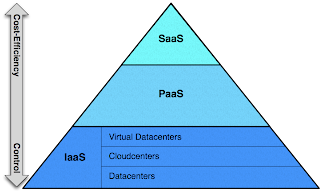
Infrastructure as a Service (IaaS):
Cloud vendors like Amazon (EC2), GoGrid and lots of other smaller players offer compute, storage and networking bandwidth resources on-Demand. Customers can dynamically provision servers and pay only for what they use.
What benefits does IaaS offer?
A lot of IT admin activities are offset to the service provider. Providers offer SLAs to guarantee uptime and over time providers would start offering value added services like automatic backup, update and patch management and multi site hosting capabilities. Don’t think any of these services are offered by any vendor today, but with VMware vCloud platform, providers should be able to offer a lot more value added services at a premium.
It also gives the flexibility to dynamically scale up /down your compute resources based on the demand. Also all the current apps running in your datacenters can be quickly migrated to the cloud without any major changes to the app itself. This has been the key reason for the success of IaaS.
But IaaS does not offer any other notable benefits to the app developers themselves. Though they can leverage the service provider APIs to quickly add new servers, they should still ensure to take care of the app scalability, load balancing and performance tuning.
Hence though IaaS might be the ideal choice for getting your current apps to the cloud, if you are building new apps for the Cloud, you might want to look at the various built in features that PaaS offers to app developers before making the choice.
Platform as a Service (PaaS):
PaaS vendors offer a framework for developers to quickly develop and deploy their apps on the cloud. For example Google App Engine offers developers to build Python and java (beta) apps and deploy them on the Google platform. MS has its azure platform to build .net apps.
What benefits does PaaS Offer:
PaaS totally negates the need for an IT admin to manage the infrastructure of your apps. The infrastructure is totally hidden and only the app development platform is exposed to the users.
Developers also are hugely benefitted by building their apps within the framework exposed by the platform. This would mean that your app can automatically scale from a few hundred users to millions of users. The app developers don't have to worry about adding more resources or performing load balancing tasks to handle the workload.
So what is the drawbacks in the PaaS Approach - First of course is that existing apps will need to be ported or actually it makes sense for only apps that are newly built. It is also going to take time for these platforms to mature and there is also the learning curve for developers to get used to the platform capabilities.
While writing up this blog post, came across the architecture diagrams of Citrix Cloud Center and VMWare vCloud. Gives me the impression that the difference between IaaS and PaaS are going to thin out in the future. Did have a argument with colleagues on whether vCloud would be an IaaS or a PaaS. Remember all the argument around para virtualization and full Virtualization. Do those terms make any sense today!!!
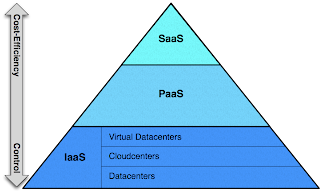
Infrastructure as a Service (IaaS):
Cloud vendors like Amazon (EC2), GoGrid and lots of other smaller players offer compute, storage and networking bandwidth resources on-Demand. Customers can dynamically provision servers and pay only for what they use.
What benefits does IaaS offer?
A lot of IT admin activities are offset to the service provider. Providers offer SLAs to guarantee uptime and over time providers would start offering value added services like automatic backup, update and patch management and multi site hosting capabilities. Don’t think any of these services are offered by any vendor today, but with VMware vCloud platform, providers should be able to offer a lot more value added services at a premium.
It also gives the flexibility to dynamically scale up /down your compute resources based on the demand. Also all the current apps running in your datacenters can be quickly migrated to the cloud without any major changes to the app itself. This has been the key reason for the success of IaaS.
But IaaS does not offer any other notable benefits to the app developers themselves. Though they can leverage the service provider APIs to quickly add new servers, they should still ensure to take care of the app scalability, load balancing and performance tuning.
Hence though IaaS might be the ideal choice for getting your current apps to the cloud, if you are building new apps for the Cloud, you might want to look at the various built in features that PaaS offers to app developers before making the choice.
Platform as a Service (PaaS):
PaaS vendors offer a framework for developers to quickly develop and deploy their apps on the cloud. For example Google App Engine offers developers to build Python and java (beta) apps and deploy them on the Google platform. MS has its azure platform to build .net apps.
What benefits does PaaS Offer:
PaaS totally negates the need for an IT admin to manage the infrastructure of your apps. The infrastructure is totally hidden and only the app development platform is exposed to the users.
Developers also are hugely benefitted by building their apps within the framework exposed by the platform. This would mean that your app can automatically scale from a few hundred users to millions of users. The app developers don't have to worry about adding more resources or performing load balancing tasks to handle the workload.
So what is the drawbacks in the PaaS Approach - First of course is that existing apps will need to be ported or actually it makes sense for only apps that are newly built. It is also going to take time for these platforms to mature and there is also the learning curve for developers to get used to the platform capabilities.
While writing up this blog post, came across the architecture diagrams of Citrix Cloud Center and VMWare vCloud. Gives me the impression that the difference between IaaS and PaaS are going to thin out in the future. Did have a argument with colleagues on whether vCloud would be an IaaS or a PaaS. Remember all the argument around para virtualization and full Virtualization. Do those terms make any sense today!!!
Sunday, April 19, 2009
10 Gbps Networking Performance on XenServer and ESX
A couple of recent posts from VMWare and Citrix seemed to have an interesting correlation. Both of these posts have a very similiar context - dealing with their hypervisor performance with 10 Gig Ethernet Adapters.
The final analysis from the VMWare camp:
Two virtual machines can easily saturate a 10Gbps link (the practical limit is 9.3 Gbps for packets that use the standard MTU size because of protocol overheads), and the thoughput remains constant as we add more virtual machines.
Using Jumbo frames, a single virtual machine can saturate a 10Gbps link on the transmit path and can recieve netwrk traffic at rates up to 5.7 Gbps.
Citrix also announced very similiar results:
we have basically maxxed out bidirectional I/O on a single 10Gb/s link, with only 4 guests. The exact figures are 18.50 Gbps (bidirectional) using 4 guest machines.
I can read the question in your mind: How can the simple Linux Networking stack in XenServer match the virtualization optimized I/O Stack of the ESX VMKernel? Well you got a very valid question and I would like to point you to the dates when the two performance tests were done. ESX performance was done in Nov 2008 and the XenServer results have been declared in April 2009. So what is it that has drastically changed in the 5 months?
The answer is the new Nehelam processors from Intel. The Citrix tests were conducted using the Nehelam processors and IOV enhanced 10Gbps NICs with Solarflare IO acceleration. This offers a powerful direct hardware-to-guest acceleration path that avoids the necessity for the hypervisor to process I/O on behalf of the guests. When the same tests were conducted without the IO acceleration, the XenServer hypervisor CPU got maxxed out at 8.45 Gbps (bidirectional)!!!.
This result leads to an interesting conclusion: Though the optimized VMKernel is far superior to the Xen Kernel, a lot of these features are being offset by the hardware virtualization capabilities built into the processors and NIC adapters by the hardware vendors. This has helped XenServer match or sometimes outperform ESX in terms of hyppervisor performance with both CPU and IO intensive workloads. Believe the IOV Ethernet Adapters should also help XenServer overcome the 6 supported physical NICs limitation.
For a customer, I believe it is the final numbers that matter more than how the performance is achieved. I would rather go with a hardware optimized platform than rely on the s/w stacks to drive performance. What do you say?
The final analysis from the VMWare camp:
Two virtual machines can easily saturate a 10Gbps link (the practical limit is 9.3 Gbps for packets that use the standard MTU size because of protocol overheads), and the thoughput remains constant as we add more virtual machines.
Using Jumbo frames, a single virtual machine can saturate a 10Gbps link on the transmit path and can recieve netwrk traffic at rates up to 5.7 Gbps.
Citrix also announced very similiar results:
we have basically maxxed out bidirectional I/O on a single 10Gb/s link, with only 4 guests. The exact figures are 18.50 Gbps (bidirectional) using 4 guest machines.
I can read the question in your mind: How can the simple Linux Networking stack in XenServer match the virtualization optimized I/O Stack of the ESX VMKernel? Well you got a very valid question and I would like to point you to the dates when the two performance tests were done. ESX performance was done in Nov 2008 and the XenServer results have been declared in April 2009. So what is it that has drastically changed in the 5 months?
The answer is the new Nehelam processors from Intel. The Citrix tests were conducted using the Nehelam processors and IOV enhanced 10Gbps NICs with Solarflare IO acceleration. This offers a powerful direct hardware-to-guest acceleration path that avoids the necessity for the hypervisor to process I/O on behalf of the guests. When the same tests were conducted without the IO acceleration, the XenServer hypervisor CPU got maxxed out at 8.45 Gbps (bidirectional)!!!.
This result leads to an interesting conclusion: Though the optimized VMKernel is far superior to the Xen Kernel, a lot of these features are being offset by the hardware virtualization capabilities built into the processors and NIC adapters by the hardware vendors. This has helped XenServer match or sometimes outperform ESX in terms of hyppervisor performance with both CPU and IO intensive workloads. Believe the IOV Ethernet Adapters should also help XenServer overcome the 6 supported physical NICs limitation.
For a customer, I believe it is the final numbers that matter more than how the performance is achieved. I would rather go with a hardware optimized platform than rely on the s/w stacks to drive performance. What do you say?
Labels:
10 Gbps Ethernet,
IOV,
Nehelam,
Networking performance
Tuesday, April 14, 2009
Evolution of Virtualization
Virtualization in the x86 market has dramatically evolved over the past decade with significant contributions from different players in different technologies like Hardware manufacturers (Intel, AMD), storage providers (Netapp, EMC), Server manufacturers (HP, Cisco), hypervisor software vendors (VMWare, Citrix, MS) and Management app vendors (all big players and countless startups).
In this post, I will describe the major stages in the whole evolutionary process of virtualization.
First Stage - Binary Translation:
It all started in the research labs of VMWare where Rosenbalm and his team were working on a piece of software called the hypervisor that gave the ability to run multiple OS environments on the same piece of hardware.
The traditional Operating Systems ran on Ring 0 and the Applications would run on Ring 3. But with virtualization, the hypervisor ran on Ring 0 and that forced the OS to run on Ring 1. This meant that certain previleged CPU instructions generated by the OS would fail since it was running on Ring 1. Rosenbalm and his team invented the technique of binary translation to trap these system calls and run them on behalf of the OS. Over the years, VMWare has effeciently optimized the binary translation technique and has brought down the hypervisor overhead to single digits.
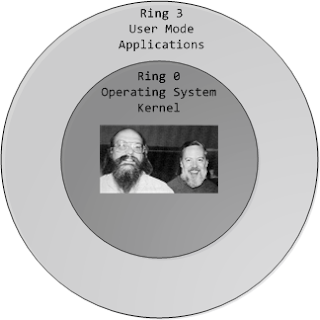
While VMWare was busy perfecting its binary translation code, Intel and AMD were working on getting the virtualization capabilities into the processor itself that led to the next stage in virtualization.
Second Stage - Hardware Virtualization
To overcome the problem of running OS environments on Ring 1, chip vendors developed virtualization enabled processors (Intel VT and AMD Pacifica). These technologies allowed the hypervisor to run on Ring -1 and share the hardware resources between the different OS environments (VMs) running on Ring 0.
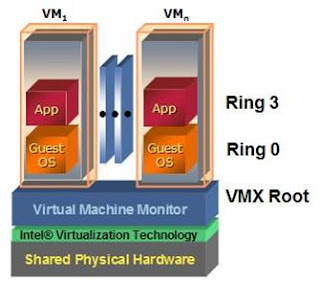
Though the first generation of hardware virtualization did not achieve any significant performance gain over VMWare's binary translation technique, it opened the gates for vendors to quickly develop their own hypervisors. Xen was one of the first few to leverage hardware virtualization and develop an enterprise class hypervisor.
Third Stage - Memory and IO Virtualization:
Till the recent release of the Intel Nehelam processors, the hypervisor had to manage the mapping from the physical memory pages to the virtual pages allotted to the VMs. They used shadow page tables to manage this. With Nehelam, Intel has built Virtualized Memory management into the processor itself. This should free up some more CPU cycles utilized by the hypervisor.
Also the hypervisor network stack was used to process the guest network traffic. This has been a serious bottleneck in scaling the IO performance of the hypervisors. This has been overcome with Intel shipping virtualized networking adapters. This has provided the ability to directly present the physical network adapter to the VM. Refer to the post from Simon Crosby that indicates the performance enhancements when using the SR-IOV 10G adapters with Citrix XenServer.
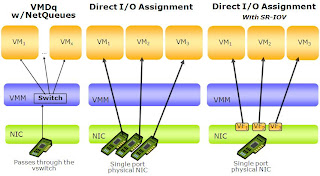+.JPG)
With all these improvements, a large portion of the hypervisor functionalities has been sunk into the hardware itself. This has enabled the hypervisors to achieve near native performance and pushed the vendors to build more stable and scalable management apps and advance into the cloud computing paradigm
In this post, I will describe the major stages in the whole evolutionary process of virtualization.
First Stage - Binary Translation:
It all started in the research labs of VMWare where Rosenbalm and his team were working on a piece of software called the hypervisor that gave the ability to run multiple OS environments on the same piece of hardware.
The traditional Operating Systems ran on Ring 0 and the Applications would run on Ring 3. But with virtualization, the hypervisor ran on Ring 0 and that forced the OS to run on Ring 1. This meant that certain previleged CPU instructions generated by the OS would fail since it was running on Ring 1. Rosenbalm and his team invented the technique of binary translation to trap these system calls and run them on behalf of the OS. Over the years, VMWare has effeciently optimized the binary translation technique and has brought down the hypervisor overhead to single digits.
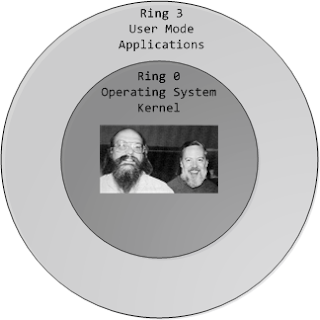
While VMWare was busy perfecting its binary translation code, Intel and AMD were working on getting the virtualization capabilities into the processor itself that led to the next stage in virtualization.
Second Stage - Hardware Virtualization
To overcome the problem of running OS environments on Ring 1, chip vendors developed virtualization enabled processors (Intel VT and AMD Pacifica). These technologies allowed the hypervisor to run on Ring -1 and share the hardware resources between the different OS environments (VMs) running on Ring 0.
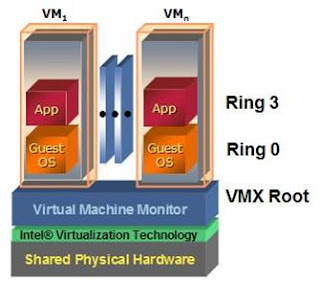
Though the first generation of hardware virtualization did not achieve any significant performance gain over VMWare's binary translation technique, it opened the gates for vendors to quickly develop their own hypervisors. Xen was one of the first few to leverage hardware virtualization and develop an enterprise class hypervisor.
Third Stage - Memory and IO Virtualization:
Till the recent release of the Intel Nehelam processors, the hypervisor had to manage the mapping from the physical memory pages to the virtual pages allotted to the VMs. They used shadow page tables to manage this. With Nehelam, Intel has built Virtualized Memory management into the processor itself. This should free up some more CPU cycles utilized by the hypervisor.
Also the hypervisor network stack was used to process the guest network traffic. This has been a serious bottleneck in scaling the IO performance of the hypervisors. This has been overcome with Intel shipping virtualized networking adapters. This has provided the ability to directly present the physical network adapter to the VM. Refer to the post from Simon Crosby that indicates the performance enhancements when using the SR-IOV 10G adapters with Citrix XenServer.
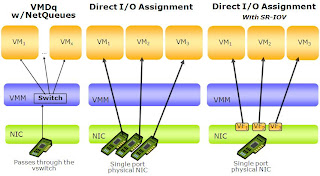+.JPG)
With all these improvements, a large portion of the hypervisor functionalities has been sunk into the hardware itself. This has enabled the hypervisors to achieve near native performance and pushed the vendors to build more stable and scalable management apps and advance into the cloud computing paradigm
Labels:
Citrix XenServer,
Intel VT,
IO Virtualization,
Nehelam,
SR-IOV,
VMWare
Friday, March 27, 2009
XenServer Management Series
Was checking out the Zoho apps and found the slide show tool interesting. So this post will be an embedded slide show.
However to ensure that Google indexes my blog properly and keeps sending me some hits, here are the major contents:
XenServer Management Series Categories:
❖Migration (P2V) and Capacity Planning
❖Monitoring and Management
❖High Availability and Fault Tolerance
❖Backup and Disaster Recovery
❖Automation and Lifecycle Management
❖Cloud Platform
Keep watching this space for more updates...
However to ensure that Google indexes my blog properly and keeps sending me some hits, here are the major contents:
XenServer Management Series Categories:
❖Migration (P2V) and Capacity Planning
❖Monitoring and Management
❖High Availability and Fault Tolerance
❖Backup and Disaster Recovery
❖Automation and Lifecycle Management
❖Cloud Platform
Keep watching this space for more updates...
Monday, March 16, 2009
Access your Digital Camera from a VM
Recently one customer had asked me about using a VM to test USB connected devices like Digicams. I knew that USB devices was something that was not supported by enterprise class hypervisors (ESX, XenServer).
So decided to give it a shot using desktop hypervisor Virtual Box from Sun. Attached the USB digicam to my desktop (did not have any specific drivers on the desktop). Created a VM using VirtualBox and attached the USB device to it. The USB device appeared in the VM and on installing the digicam drivers in the VM, was able to access the digicam contents from the VM. Wow!!!
Virtualbox seems to use some filter drivers to bypass the USB device to the VM. Believe VMWare workstation should also definitely have a similiar functionality, but I have always been a big fan of the sleek and lightweight hypervisor from VirtualBox.
Isn't that a cool feature
So decided to give it a shot using desktop hypervisor Virtual Box from Sun. Attached the USB digicam to my desktop (did not have any specific drivers on the desktop). Created a VM using VirtualBox and attached the USB device to it. The USB device appeared in the VM and on installing the digicam drivers in the VM, was able to access the digicam contents from the VM. Wow!!!
Virtualbox seems to use some filter drivers to bypass the USB device to the VM. Believe VMWare workstation should also definitely have a similiar functionality, but I have always been a big fan of the sleek and lightweight hypervisor from VirtualBox.
Isn't that a cool feature
Saturday, March 7, 2009
Hypervisor Storage Integration - Is Citrix leading the Game?
Had posted in my previous post on the feature comparison between XenServer and ESX.
Apart from those, storage integration has been one area where Citrix has been leading the game. XenServer 5.0 has built in integration with NetApp and EqualLogic storage arrays. This enables XenServer to leverage the storage features like Snapshotting, Fast clone and thin provisioning.
Though this might not have a serious performance implications for normal workloads, this integration makes XenServer more suitable for disk intensive workloads and for apps like VDI and LabManager. Both VDI and Labmanager rely extensively on the fast clone and snapshot features. Offloading these functions to the storage should give users noticeable I/O performance enhancements and also free up CPU cycles on the Server. I am not aware of XenApp using the fast clone technology like VMWare View Manager does, but Citrix Labmanager (OEMd from VMLogix) extensively uses this feature and should be interesting to note the performance differences between VMLogix Labmanager on ESX and on XenServer with NetApp storage.
Citrix has gone another step further by introducing the new product - Virtual Storage Manager (VSM) for both XenServer and Hyper-V. This product integrates with the leading storage vendors and provides the capabilities to carve out LUNs on the arrays on demand and present them to the hypervisors. This should fill the gap with the non-availability of Cluster file system in Hyper-V. Being a 1.0 product, it seems to lack functionalities in terms of the no. of storage vendors it supports and also support for Zoning of the FC switches. But this definitely is an interesting product to watch out for.
In my view VSM should boost the virtualization of I/O intensive production apps. By mapping storage LUNs straight to the VMs, you can provide the same performance and reliability to the VMs as that of physical machines. By automating and integrating storage provisioning with the hypervisor tools, Citrix has given the flexibility to quickly provision the VMs On Demand.
VMWare is definitely not lagging far behind. VMWare has announced the vStorage framework for integrating drivers and features specific to storage vendors into ESX 4.0. Should be interesting to watch if VMWare can come out with a broader vendor support and more features compared to Citrix in vStorage.
Let's wait and watch.
Apart from those, storage integration has been one area where Citrix has been leading the game. XenServer 5.0 has built in integration with NetApp and EqualLogic storage arrays. This enables XenServer to leverage the storage features like Snapshotting, Fast clone and thin provisioning.
Though this might not have a serious performance implications for normal workloads, this integration makes XenServer more suitable for disk intensive workloads and for apps like VDI and LabManager. Both VDI and Labmanager rely extensively on the fast clone and snapshot features. Offloading these functions to the storage should give users noticeable I/O performance enhancements and also free up CPU cycles on the Server. I am not aware of XenApp using the fast clone technology like VMWare View Manager does, but Citrix Labmanager (OEMd from VMLogix) extensively uses this feature and should be interesting to note the performance differences between VMLogix Labmanager on ESX and on XenServer with NetApp storage.
Citrix has gone another step further by introducing the new product - Virtual Storage Manager (VSM) for both XenServer and Hyper-V. This product integrates with the leading storage vendors and provides the capabilities to carve out LUNs on the arrays on demand and present them to the hypervisors. This should fill the gap with the non-availability of Cluster file system in Hyper-V. Being a 1.0 product, it seems to lack functionalities in terms of the no. of storage vendors it supports and also support for Zoning of the FC switches. But this definitely is an interesting product to watch out for.
In my view VSM should boost the virtualization of I/O intensive production apps. By mapping storage LUNs straight to the VMs, you can provide the same performance and reliability to the VMs as that of physical machines. By automating and integrating storage provisioning with the hypervisor tools, Citrix has given the flexibility to quickly provision the VMs On Demand.
VMWare is definitely not lagging far behind. VMWare has announced the vStorage framework for integrating drivers and features specific to storage vendors into ESX 4.0. Should be interesting to watch if VMWare can come out with a broader vendor support and more features compared to Citrix in vStorage.
Let's wait and watch.
Labels:
Citrix Essentials,
Hyper-V,
Labmanager,
StorageLink,
VDI,
VMLogix,
Vmware view,
VSM,
vStorage
ESX Vs XenServer - Technical Comparison
In the last post, had written about the free version of XenServer and the impacts in the market.
Now to the real technical differences between ESX and XenServer. The areas where XenServer is lagging behind ESX are:
1. Memory Overcommit - Though MS and Citrix have been trying to push this as just a nice to have feature, overcommit really makes a big difference in the TCO of the solution and VMWare has never missed an opportunity to point this out. Believe XenServer should be getting this in its next release.
2. Resource Pools - VMWare has got its foundations really strong by defining Clusters and Resource Pools. Resource Pools provides the IT admins to allocate resources to a group of VMs (belonging to a specific department). VMWare has cleverly leveraged this in its management products including LabManager and StageManager.
3. Distributed Resource Scheduler (DRS) - Another reason why ESX is the darling of IT admins. DRS clubbed with HA has made life very peaceful for IT admins around the globe. Though XenServer already has HA (infact claims to have Fault Tolerance), hoping to see DRS also get into the solution soon.
4. Strong Community Participation - This is something that VMWare has built over the years. VMWare communities and forums are a wealth of ESX tips and tricks and it is going to take Citrix years to catch up on that. Hope Citrix focuses on this as it gets more traction in the enterprises.
Areas where Citrix has an edge over VMWare include Storage Integrations (will put up a separate post on that) and XenServer HA (Zero downtime) technology OEMd from Marathon. Have not really heard much about the technology from Marathon so will not comment on that.
Have focused only on the difference between VC+ESX and XenCenter+XenServer. Will probably put up a different post highlighting the differences in the management stack.
Feel free to comment on any areas that I have missed out.
Update: Had missed out on a minor but useful feature that XenCenter provides. The ability to search for VMs based on different criteria. Believe this should be a useful feature as the virtualization deployments grow in size. Had noted VMWare was getting this into the next version of vCenter!!!
Now to the real technical differences between ESX and XenServer. The areas where XenServer is lagging behind ESX are:
1. Memory Overcommit - Though MS and Citrix have been trying to push this as just a nice to have feature, overcommit really makes a big difference in the TCO of the solution and VMWare has never missed an opportunity to point this out. Believe XenServer should be getting this in its next release.
2. Resource Pools - VMWare has got its foundations really strong by defining Clusters and Resource Pools. Resource Pools provides the IT admins to allocate resources to a group of VMs (belonging to a specific department). VMWare has cleverly leveraged this in its management products including LabManager and StageManager.
3. Distributed Resource Scheduler (DRS) - Another reason why ESX is the darling of IT admins. DRS clubbed with HA has made life very peaceful for IT admins around the globe. Though XenServer already has HA (infact claims to have Fault Tolerance), hoping to see DRS also get into the solution soon.
4. Strong Community Participation - This is something that VMWare has built over the years. VMWare communities and forums are a wealth of ESX tips and tricks and it is going to take Citrix years to catch up on that. Hope Citrix focuses on this as it gets more traction in the enterprises.
Areas where Citrix has an edge over VMWare include Storage Integrations (will put up a separate post on that) and XenServer HA (Zero downtime) technology OEMd from Marathon. Have not really heard much about the technology from Marathon so will not comment on that.
Have focused only on the difference between VC+ESX and XenCenter+XenServer. Will probably put up a different post highlighting the differences in the management stack.
Feel free to comment on any areas that I have missed out.
Update: Had missed out on a minor but useful feature that XenCenter provides. The ability to search for VMs based on different criteria. Believe this should be a useful feature as the virtualization deployments grow in size. Had noted VMWare was getting this into the next version of vCenter!!!
Labels:
Citrix XenServer free,
DRS,
ESX,
HA,
Overcommit,
resource pool,
TCO
Citrix XenServer goes Free - Impacts and Implications
The hypervisor war has seen a major twist with Citrix giving away XenServer 5 including the management product XenCenter for free. Personally I have been working with XenServer recently and should say that the product has improved dramatically and is worthy of being called a matured hypervisor.
VMware execs had brushed aside the implications of the announcement mocking at the worthiness of a "FREE" hypervisor in enterprises. But in my opinion, this has been a brilliant and a well timed move from Citrix. So far inspite of having a decent product, Citrix has been unable to break into the loyal customer base (or should I say fan following) that VMWare has.
By making XenServer free, Citrix has made an offer that enterprises can not reject. This will definitely get customers to atleast consider/evaluate XenServer for their deployments.
With Citrix pushing XenServer hard through its strong Sales Channels, should be interesting to observe the Hypervisor market over the next year.
VMware execs had brushed aside the implications of the announcement mocking at the worthiness of a "FREE" hypervisor in enterprises. But in my opinion, this has been a brilliant and a well timed move from Citrix. So far inspite of having a decent product, Citrix has been unable to break into the loyal customer base (or should I say fan following) that VMWare has.
By making XenServer free, Citrix has made an offer that enterprises can not reject. This will definitely get customers to atleast consider/evaluate XenServer for their deployments.
With Citrix pushing XenServer hard through its strong Sales Channels, should be interesting to observe the Hypervisor market over the next year.
Labels:
Channel partners,
Citrix XenServer free,
ESXi,
free hypervisor
Sunday, February 1, 2009
One more Rewarding Quarter for VMWare
At a time when layoffs and pink slips seem to be the talk of the day, atleast one company has managed a double digit % growth in 4th Quarter revenues compared to the previous year (actually 25%!!!).
Yes you read it right VMWare posts impressive results for the 4th Quarter and for the whole year 2008.
As a techie, I should confess that these numbers GAAP/Non GAAP profits/revenues really make no sense to me. What really impressed me was the lineup of strategic partnerships VMWare had announced with leading Datacenter management firms CA (vCenter Stage Manager), HP (vCenter Lab Manager) and BMC (vCenter Lifecycle Manager). This seems to be a clever move by VMWare to integrate its own virtualization managemment suite with the leading datacenter management products. This should give VMWare management products (apart from VC which is already widely accepted) better credibility in making its foray into the enterprise datacenters.
The other major announcements include vCloud initiative (will write more on this in a separate post), Mobile Virtualization platform and the highly publicized release of VMWare View.
Looking forward to another great year 2009 for VMWare and do look forward to more REGULAR POSTS in this blog :-)
Cheers,
Agent Pal
Yes you read it right VMWare posts impressive results for the 4th Quarter and for the whole year 2008.
As a techie, I should confess that these numbers GAAP/Non GAAP profits/revenues really make no sense to me. What really impressed me was the lineup of strategic partnerships VMWare had announced with leading Datacenter management firms CA (vCenter Stage Manager), HP (vCenter Lab Manager) and BMC (vCenter Lifecycle Manager). This seems to be a clever move by VMWare to integrate its own virtualization managemment suite with the leading datacenter management products. This should give VMWare management products (apart from VC which is already widely accepted) better credibility in making its foray into the enterprise datacenters.
The other major announcements include vCloud initiative (will write more on this in a separate post), Mobile Virtualization platform and the highly publicized release of VMWare View.
Looking forward to another great year 2009 for VMWare and do look forward to more REGULAR POSTS in this blog :-)
Cheers,
Agent Pal
Subscribe to:
Posts (Atom)